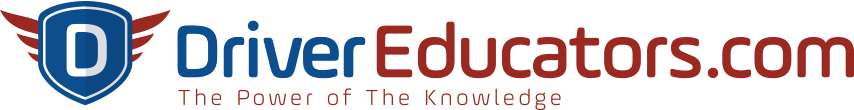Practice Tracker? is the smartest path to your first driver’s license

Most States requires a certain number of practice hours before a driver's license can be issued for an applicant under the age of 18 years. Although almost all requires a minimum of 50 hours practice, with at least 10 hours at night, for some specific States such as Connecticut, the behind-the-wheel requirements for drivers under 18 include at least 40 hours of supervised practice driving, with 8 hours of that being professional instruction with a licensed driving school. We have it all covered for you.
Our exclusive Practice Tracker? for New Drivers built-in technology within our app is a telemetry-powered logging tool included with our courses for young new drivers, available within the student account at no additional cost, and customized according to each State requirements. It's accessible within the app and designed specifically for families who want a reliable way to track supervised practice sessions. Instead of juggling paper logs or trying to estimate times after the fact, you simply start a drive, finish a drive, and the Practice Tracker? handles the details. The result is a clean, accurate record of real progress that helps teens build confidence and keeps parents aligned with expectations for supervised practice.
Automatic Day/Night Detection
Good logs require clear categorization. The Practice Tracker? automatically determines whether a session qualifies as daytime or nighttime and tags it in the background, based at your location and the official dawn to dusk hours. Families no longer have to second-guess whether a particular drive should count as night, or worry about forgetting to mark it. The app�s session list and totals display a simple day-vs-night breakdown so everyone knows where they stand at a glance.
Designed for Learner’s Permit Teens and Their Parents
We’ve fine-tuned the Practice Tracker? for the way families actually practice. Whether your teen is doing short neighborhood routes after school or longer weekend sessions on faster roads, the app captures the essentials while remaining easy to use. If a parent or guardian prefers to ride along without managing the phone, the teen can start the session, place the device in a safe mount, and concentrate on the drive. The clear session timer and large controls make it obvious when a drive is active and when it’s time to end.

Included at No Additional Cost
We believe that every family should have tools that make supervised practice simpler and safer. That’s why the Practice Tracker? is included with�every�course designed for new drivers, available within the student account at no additional cost. There’s nothing extra to buy, no subscription, no hidden modules. You can begin capturing real-world practice sessions with the same account used to complete lessons and quizzes.
Printable, Shareable Report
At any time – whether it’s to plan the next week of practice or to review overall progress – parents can log in from a computer and produce a clean, printable report. The report includes the list of sessions, dates and durations, day/night totals, distance summaries, and a simple route map for each drive. It’s concise but complete, designed to support family discussions and keep everyone on track.
Clarity for Parents, Confidence for Teens
Behind-the-wheel practice is about more than collecting hours; it’s about building good judgement. Teens who see their progress mapped out tend to take ownership of the process. They can look back at early sessions and see how their routes have expanded, how their night driving practice has increased, and where there’s still room to grow. Parents, meanwhile, get the peace of mind that comes with a log that mirrors real activity on the road, not just a memory of it.
Focused on the Driving Experience
Current road diverse driving environments – coastal causeways, suburban roads, busy tourist corridors, and rural segments – mean teens benefit from variety in their practice. The Practice Tracker? route maps help ensure that variety actually happens. If your log shows mostly the same three blocks, it’s a gentle nudge to mix things up. If night hours lag behind day hours, you can schedule a few short evening drives with a supervising adult to round things out.
From Basic Lessons to Real-World Skills
Classroom learning and hands-on experience reinforce one another. A lesson about safe following distance makes more sense after a teen has seen how quickly conditions change on the highway. A module on scanning intersections is stickier when the teen remembers having to anticipate a left-turning driver. That’s why we designed the Practice Tracker? to sit naturally alongside the new drivers’ course: it’s a bridge from concepts to confidence.

Frequently Asked Questions
Is the Practice Tracker? free?�Yes. It’s included with every course available for new drivers, within the student account at no additional cost. Register for the course, download the app, and you’re ready to log practice drives.
Does the app work on iPhone?�Yes. The app is available now in the Apple App Store as a free download. Use your course registration login to activate Practice Tracker features.
Can we print the log?�Absolutely. From any computer, sign in to your account to generate a printable report including dates, durations, day/night totals, and route map.
What about night driving?�The app automatically identifies day vs. night sessions. Your totals update on the dashboard and in your report.
Will it show where we drove?�Yes. Each drive includes a simple route map captured via satellite-based positioning, so you can see the path driven.
Do we need to keep the screen on while driving?�No. After starting a session, the phone can remain safely mounted. Telemetry continues in the background while a supervising adult rides along.
What if we forget to stop a session?�The telemetry will stop automatically after eight hours if left running. And it does not record any time if you are not moving. The goal is to make logging stress-free so families can focus on safety.
How the Practice Tracker? Works (Step by Step)
- Register for one of the new driver course, according to your State requirements.�Enrolment unlocks Practice Tracker at no extra cost.
- Download the mobile app.�It’s free in the Apple App Store. Sign in with the same email and password used for the course.
- Obtain your Learners Permit.�Complete the course either through the app or on the website, and obtain the learners permit from the DMV
- Start your first drive.�Tap “Start Session” before you begin. Place the phone in a safe mount where it won’t distract the driver.
- Practice with a supervising adult.�Focus on fundamentals-smooth acceleration, scanning, lane changes, and space management.
- End and review.�Tap “Stop Session”. The app saves duration, day/night status, distance, and a route map.
- Print your report anytime.�From a computer, log in to print the cumulative report with totals and route previews.
Get the App – Free on the Apple App Store
The Practice Tracker? is part of our educational experience and available as a free download on iPhone. Because it’s included with enrolment, students don’t have to unlock features or subscribe to add-ons. Simply sign in with your existing account and start logging drive time.